Today’s Tip for Tuesday is on { How to create a grab button! } YAY!
When my blog got updated my package did not include a grab button so I had to figure out how to create one myself. Here are some helpful tips on how I made mine in 5 easy steps!
{ Step One }
Creating your button image: I used http://www.picnik.com/ to create my button’s image. First, I went to my blog and right clicked my header and background and saved them to a file on my computer. Once in picnik I uploaded my background first then uploaded and dragged my header photo on top. I played around with the “border” which is where I found the stamp setting. In the basic edits go down to re-size and play around with it until you get the desired image size. Click and save!
{ Step Two }
Getting a URL for your image: I used http://www.photobucket.com/ to upload my photo. It’s free and easy! Once I created an account I uploaded my image that I created in picnik. Once you do upload the image it will show up in “my album”. From there if you put your cursor over the image it will show your URL source which you will need for step three.
{ Step Three }
Grab button Generator: Go to this link - http://www.mycoolrealm.com/sandbox/gbgen/ Fill in all of the blanks that it has listed. Once you are done you can hit the “preview” button at the bottom. If you like what you see then click select code and right click copy.
{ Step Four }
Adding code to your Blog: Login to Blogger and go to Template. From there click add gadget or widget. You will want to add HTML code. Paste your “copied code” from the generator into this box. Save and adjust to where you want it to show up on your template. Save!
{ Share with friends! }
Now you should have a grab button along with a code underneath for
fellow Bloggers to grab! I hope this helped!
If you found this helpful Please grab my button and become a follower :)

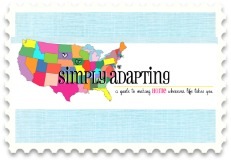

Cool idea!
ReplyDeleteStopping by from the Tuesday Hops to say hello.
Have a great day!
POSH
OK ... now tell me how to add those "sketch" buttons to my blog?? Esp the Google Plus one?? Stopping in from the hop today to follow you … would love a follow via Google+ and GFC … BTW … I could really use some answers to my post today – if you have the time please stop by and comment thanks! www.shaunanosler.blogspot.com
ReplyDeleteHello,
ReplyDeleteThanks for the tutorial, I've been wanting to make two new buttons for my pet blogs.
I saw your name on the train linky but I didn't Hop on the Train.
My dog's name is Winston! He is a 7 year old Wirehaired Fox Terrier who we adopted last April from a Terrier Rescue. He has his own blog, as does my two cats! I also have a general family blog and one I used while training for the Chicago Marathon.
I'm a wife, mother, Grandmother and a nurse who has been blogging for almost two years.
Take care,
Shawn