Well folks, July 1st is just around the corner which means the DEATH of Google Reader. I’ve become to rely on Google Reader as my daily feed of blogs that I follow and have been on a mission to find a reader that is the closest resemblance. My mission has been completed!
{ The Old Reader }
Right away you can see the similarities between The Old Reader & Google Reader
{The Old Reader}
{Google Reader}
The thing that made me jump ship now from Google Reader was the fact that I could import all of the Blogs I follow in a few easy steps. This meant I didn’t have to save each Blog one by one and add them like many readers.
Below I will show you the steps to convert your Blogs from Google Reader to The Old Blog.
1. Log in Google Reader and go to the Settings button in the right corner beneath your Google photo.
2. Click on Reader Settings
3. Below you will see “Export your information” Click the link.
4. Click Create Archive (Arrow showing button)
5. Your Blogs from your Reader will load
6. Click Download
7. Select file you wish Download to save to
You are now done with Google Reader
Open The Old Blog and create a user name password. You can also just click login by Facebook and it will link.
In the upper right corner next to your name you will see Import
8. Click Import
9. Click Browse
10. Find your folder where you saved your Goggle Reader files
11. Open it and click “Subscriptions”
You’re Done! It will take a few minutes but all of your Blogs should Import into The Old Blog!
{24 Day’s until Google Reader Expires }
Back up your Blogs Now

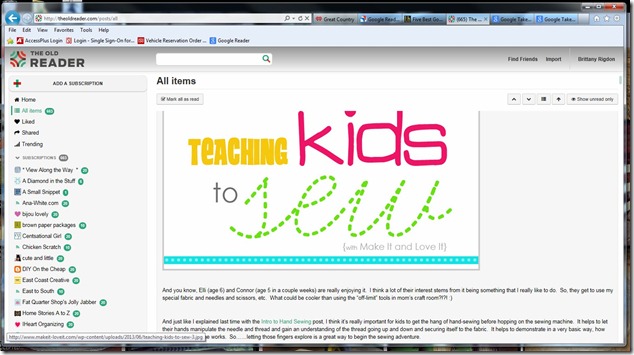








No comments:
Post a Comment
I'd love to hear from you... Please comment!